|
|
一、版本问题
首先声明php版本是7.4.3,不同版本的php可能会存在差异!在复制后如果出现网页报错,请仔细阅读php版本手册,适当更改代码内容! 二、开始编写简单的UI界面[这里以PC端作为演示]
(1)网页基础---无样式的简单页面[index.html和register.html]
index.html
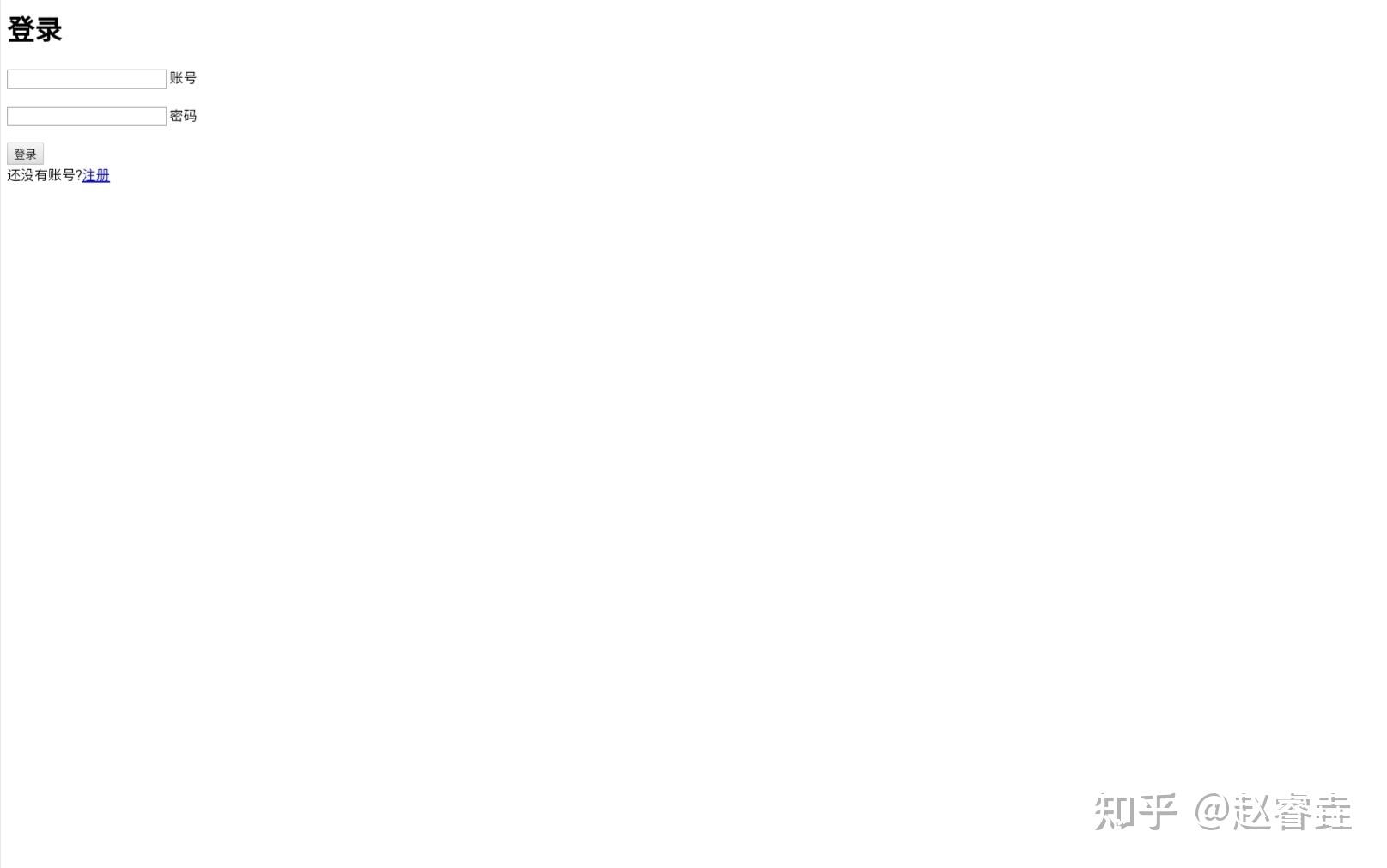
这是没有样式的登录页面
<!DOCTYPE html>
<html>
<head>
<meta charset=&#34;UTF-8&#34;>
<meta name=&#34;viewport&#34; id=&#34;viewport&#34; content=&#34;width=device-width, initial-scale=1&#34;>
<title>登录演示</title>
</head>
<body>
<form action=&#34;login.php&#34; method=&#34;POST&#34; >
<div class=&#34;login&#34;>
<h1>登录</h1>
<div class=&#34;input-outline-x&#34;>
<input class=&#34;input-control input-outline&#34; type=&#34;text&#34; name=&#34;username&#34;>
<label class=&#34;input-label&#34;>账号</label>
</div>
<br>
<div class=&#34;input-outline-x&#34;>
<input class=&#34;input-control input-outline&#34; type=&#34;password&#34; name=&#34;password&#34;>
<label class=&#34;input-label&#34;>密码</label>
</div>
<br>
<button class=&#34;submit&#34; type=&#34;submit&#34;>登录</button>
<br>
还没有账号?<a href=&#34;register.html&#34;>注册</a>
</div>
</form>
</body>
</html>同理可以得到注册页面 <!DOCTYPE html>
<html>
<head>
<meta charset=&#34;UTF-8&#34;>
<meta name=&#34;viewport&#34; id=&#34;viewport&#34; content=&#34;width=device-width, initial-scale=1&#34;>
<title>注册演示</title>
</head>
<body>
<form action=&#34;register.php&#34; method=&#34;POST&#34; >
<div class=&#34;register&#34;>
<h1>注册</h1>
<div class=&#34;input-outline-x&#34;>
<input class=&#34;input-control input-outline&#34; type=&#34;text&#34; name=&#34;username&#34;>
<label class=&#34;input-label&#34;>账号</label>
</div>
<br>
<div class=&#34;input-outline-x&#34;>
<input class=&#34;input-control input-outline&#34; type=&#34;phone&#34; name=&#34;phone&#34;>
<label class=&#34;input-label&#34;>电话</label>
</div>
<br>
<div class=&#34;input-outline-x&#34;>
<input class=&#34;input-control input-outline&#34; type=&#34;password&#34;>
<label class=&#34;input-label&#34;>密码</label>
</div>
<br>
<div class=&#34;input-outline-x&#34;>
<input class=&#34;input-control input-outline&#34; type=&#34;password&#34; name=&#34;password&#34;>
<label class=&#34;input-label&#34;>确认密码</label>
</div>
<br>
<button class=&#34;submit&#34; type=&#34;submit&#34;>注册</button>
<br>
已有账号?<a href=&#34;index.html&#34;>登录</a>
</div>
</form>
</body>
</html>上面出现的类名会在后续样式里使用到,这里先定义好 (2)美化网页---编写网页样式[index.css]
为了不繁琐的编写文件,所以就只在一个CSS文件里编写两个页面的样式了[你也可以根据自己的需求来更改这些样式]
不要忘记新建CSS文件[index.css]也可以不引入,直接写在html里 在使用这些样式前,一定要先引入这些样式[一定不要忘记!]
<link rel=&#34;stylesheet&#34; type=&#34;text/css&#34; href=&#34;index.css&#34;>

body{
background-color: #F5F5F5;
}
.login{
height: 300px;
width: 270px;
margin: 0 auto;
margin-top: 50%;
text-align: center;
border-radius: 10px;
transition: 0.5s;
background-color: #ffffff;
}
.login:hover{
box-shadow: 0px 5px 0px #D7D7D7;
}
.register{
height: 400px;
width: 270px;
margin: 0 auto;
margin-top: 35%;
text-align: center;
border-radius: 10px;
transition: 0.5s;
background-color: #ffffff;
}
.register:hover{
box-shadow: 0px 5px 0px #D7D7D7;
}
a{
text-decoration: none;
color: #3ABFD2;
}
input {
margin: 0;
font-size: 16px;
height: 30px;
border-style: solid;
border-radius: 10px;
border-width: 1px;
transition: 0.5s;
}
input:hover{
box-shadow: 0px 5px 0px #D7D7D7;
}
.input{
width: 250px;
clear: both;
}
.submit{
margin-top: 10px;
margin-bottom: 20px;
}
.input-fill-x, .input-outline-x, .textarea-outline-x {
position: relative;
}
.input-control:focus + label {
color: blue;
background: white;
transform: scale(0.8) translate(0, -15px);
}
.input-label {
padding: 0 5px;
position: absolute;
left: 30px;
top: 5px;
transform-origin: 0 0;
pointer-events: none;
transition: all .3s;
}
.submit {
min-width: 130px;
height: 40px;
color: #fff;
padding: 5px 10px;
font-weight: bold;
cursor: pointer;
transition: all 0.3s ease;
position: relative;
display: inline-block;
outline: none;
border-radius: 5px;
border: none;
background: #ced4da;
box-shadow: 0 0px #adb5bd;
}
.submit:hover {
box-shadow: 0 5px 0px #adb5bd;
}
.submit:active {
box-shadow: 0 0 #adb5bd;
top: 5px;
}这里就是页面美化的样式了!不一定好看,你可以使用自己的样式!

仅展示了登录效果
三、准备数据库
(1)数据库创建
如果没有数据库的话就先创建一个数据库[建议取名为user]之后再在这个数据库里创建一张表叫user
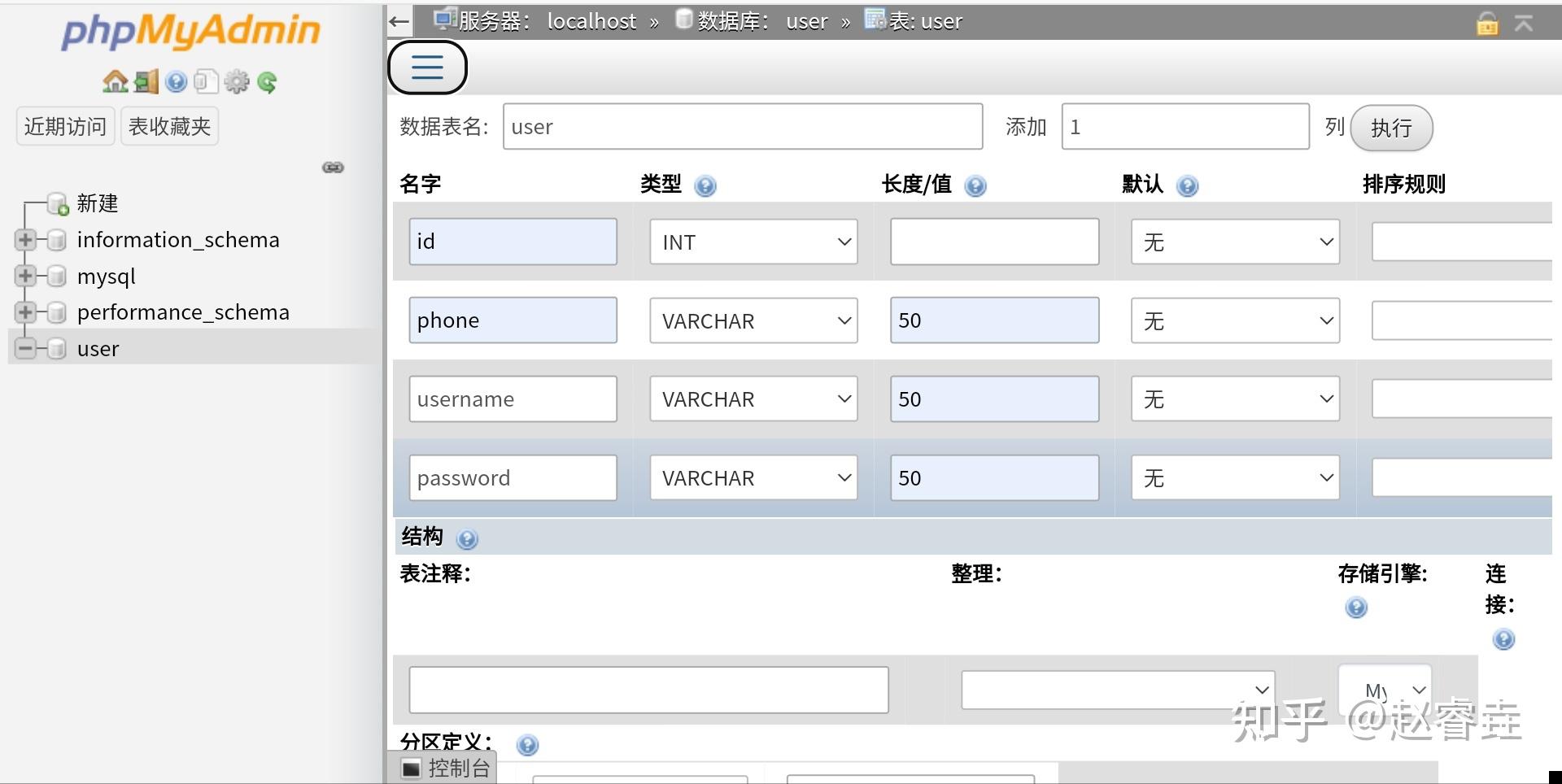
这样设置一下
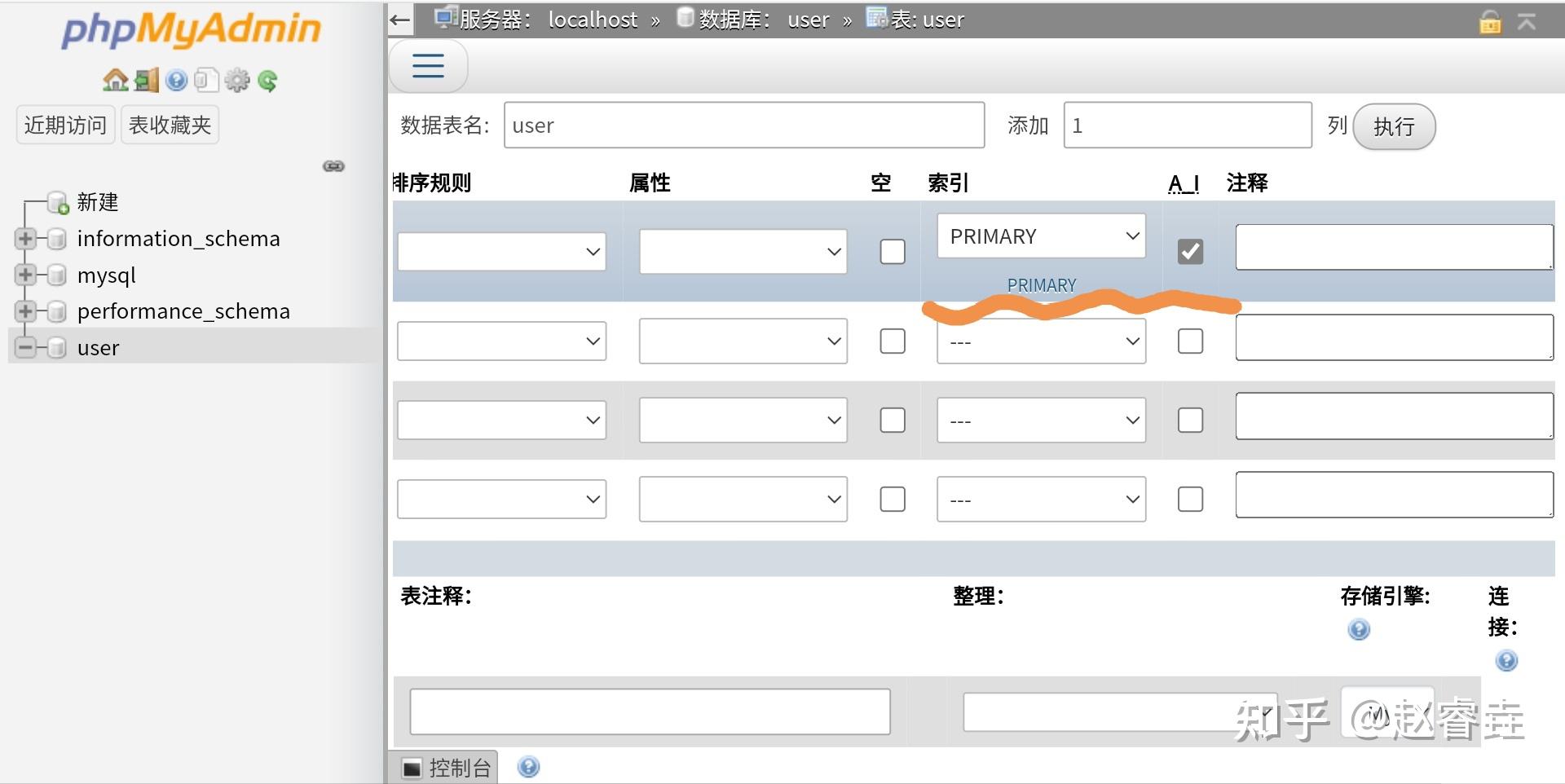
ID那一行设置索引

引擎选择InnoDB
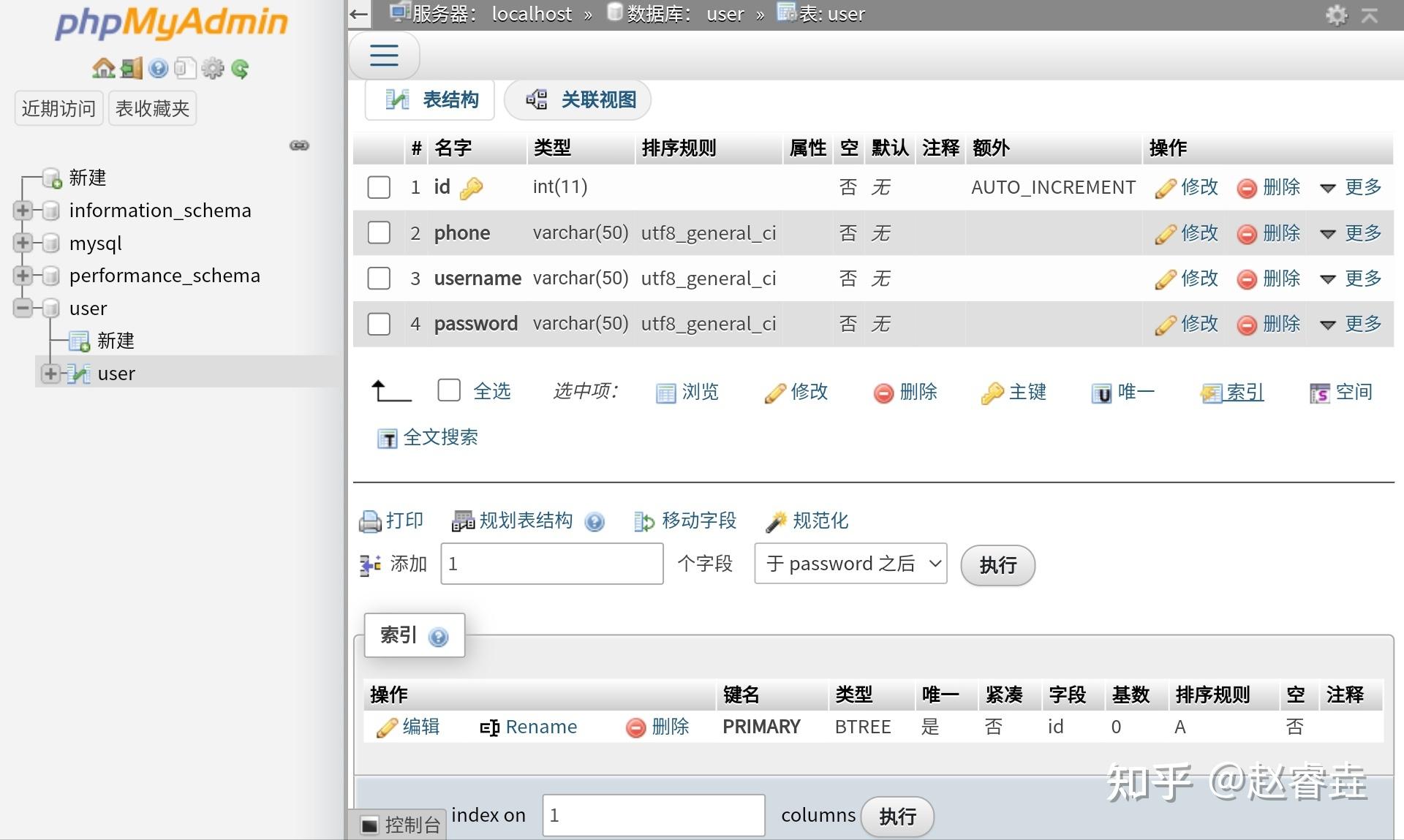
最后的效果应当是这样
四、php文件编写[一切准备好了之后就可以开始写核心的php文件了]
这里使用到的name有[username][phone][password] login.php
<?php
header(&#34;Content-Type:text/html;charset=utf-8&#34;);
$conn = mysqli_connect(&#39;localhost&#39;,&#39;root&#39;,&#39;&#39;,&#39;user&#39;) or die(&#39;服务器连接失败&#39;);
//根据自己的服务器地址更改
$conn->query(&#34;SET NAMES &#39;UTF8&#39;&#34;);
$username = $_POST[&#39;username&#39;];
$password = $_POST[&#39;password&#39;];
$sql = &#34;select * from user where username = &#39;$username&#39; and password = &#39;$password&#39;&#34; or die(&#39;请您再次检查输入是否正确,系统没有在管理员名单中找到您&#39;);
$result=$conn->query($sql) or die(&#39;请您再次检测查输入是否正确,系统没有在管理员名单中找到您&#39;);
if (!$result) {
printf(&#34;发生错误: %s\n&#34;, mysqli_error($conn));
exit();
}
$rows=$result->fetch_assoc() or die(&#39;请您再次检测查输入是否正确,系统没有在管理员名单中找到您&#39;);
if($rows){
echo &#34;登陆成功!&#34;;
}
else{
echo&#34;认证失败,请重新认证!&#34;;
}
?>
register.php
<?php header ( &#34;Content-type:text/html;charset=utf-8&#34; );
$conn = mysqli_connect(&#39;localhost&#39;,&#39;root&#39;,&#39;&#39;,&#39;user&#39;) or die(&#39;数据库连接失败&#39;);
$conn->set_charset(&#39;utf8&#39;);
$username = $_POST[&#39;username&#39;];
$password = $_POST[&#39;password&#39;];
$phone = $_POST[&#39;phone&#39;];
$sql = &#34;INSERT INTO user(id,username,phone,password)
VALUES (null,&#39;{$username}&#39; ,&#39;{$phone}&#39;,&#39;{$password}&#39;)&#34;;
mysqli_query($conn,$sql) or die(mysqli_error($conn));
echo(&#34;注册成功<br/><a href=&#39;index.html&#39;>点击返回登录</a>&#34;) ?>
到这里就快结束了,这个登录并没有做安全措施,其他业务也只能你自己进行添加[很显然,这是一个相对粗糙的案例],当然,后期我也会出一些有关登录安全的措施。至于上面的确认密码,我并没有写逻辑。
好多地方可能与你的业务内容不匹配,你需要自己更改一下,如果复制过去之后无法运行,可能是你没有更改需要更改的地方,或者版本不匹配。如果是代码问题,希望各位码友能够私信我并指出问题,我会在第一时间更改它,以保证它是全新的,可靠的,高效的。也希望这在你完成业务工作的过程中,可以帮助到你。 最后的最后,总结一下
index.html
<!DOCTYPE html>
<html>
<head>
<meta charset=&#34;UTF-8&#34;>
<meta name=&#34;viewport&#34; id=&#34;viewport&#34; content=&#34;width=device-width, initial-scale=1&#34;>
<link rel=&#34;stylesheet&#34; type=&#34;text/css&#34; href=&#34;index.css&#34;>
<title>登录演示</title>
</head>
<body>
<form action=&#34;login.php&#34; method=&#34;POST&#34; >
<div class=&#34;login&#34;>
<h1>登录</h1>
<div class=&#34;input-outline-x&#34;>
<input class=&#34;input-control input-outline&#34; type=&#34;text&#34; name=&#34;username&#34;>
<label class=&#34;input-label&#34;>账号</label>
</div>
<br>
<div class=&#34;input-outline-x&#34;>
<input class=&#34;input-control input-outline&#34; type=&#34;password&#34; name=&#34;password&#34;>
<label class=&#34;input-label&#34;>密码</label>
</div>
<br>
<button class=&#34;submit&#34; type=&#34;submit&#34;>登录</button>
<br>
还没有账号?<a href=&#34;register.html&#34;>注册</a>
</div>
</form>
</body>
</html>register.html
<!DOCTYPE html>
<html>
<head>
<meta charset=&#34;UTF-8&#34;>
<meta name=&#34;viewport&#34; id=&#34;viewport&#34; content=&#34;width=device-width, initial-scale=1&#34;>
<link rel=&#34;stylesheet&#34; type=&#34;text/css&#34; href=&#34;index.css&#34;>
<title>注册演示</title>
</head>
<body>
<form action=&#34;register.php&#34; method=&#34;POST&#34; >
<div class=&#34;register&#34;>
<h1>注册</h1>
<div class=&#34;input-outline-x&#34;>
<input class=&#34;input-control input-outline&#34; type=&#34;text&#34; name=&#34;username&#34;>
<label class=&#34;input-label&#34;>账号</label>
</div>
<br>
<div class=&#34;input-outline-x&#34;>
<input class=&#34;input-control input-outline&#34; type=&#34;phone&#34; name=&#34;phone&#34;>
<label class=&#34;input-label&#34;>电话</label>
</div>
<br>
<div class=&#34;input-outline-x&#34;>
<input class=&#34;input-control input-outline&#34; type=&#34;password&#34;>
<label class=&#34;input-label&#34;>密码</label>
</div>
<br>
<div class=&#34;input-outline-x&#34;>
<input class=&#34;input-control input-outline&#34; type=&#34;password&#34; name=&#34;password&#34;>
<label class=&#34;input-label&#34;>确认密码</label>
</div>
<br>
<button class=&#34;submit&#34; type=&#34;submit&#34;>注册</button>
<br>
已有账号?<a href=&#34;index.html&#34;>登录</a>
</div>
</form>
</body>
</html>index.css
body{
background-color: #F5F5F5;
}
.login{
height: 300px;
width: 270px;
margin: 0 auto;
margin-top: 50%;
text-align: center;
border-radius: 10px;
transition: 0.5s;
background-color: #ffffff;
}
.login:hover{
box-shadow: 0px 5px 0px #D7D7D7;
}
.register{
height: 400px;
width: 270px;
margin: 0 auto;
margin-top: 35%;
text-align: center;
border-radius: 10px;
transition: 0.5s;
background-color: #ffffff;
}
.register:hover{
box-shadow: 0px 5px 0px #D7D7D7;
}
a{
text-decoration: none;
color: #3ABFD2;
}
input {
margin: 0;
font-size: 16px;
height: 30px;
border-style: solid;
border-radius: 10px;
border-width: 1px;
transition: 0.5s;
}
input:hover{
box-shadow: 0px 5px 0px #D7D7D7;
}
.input{
width: 250px;
clear: both;
}
.submit{
margin-top: 10px;
margin-bottom: 20px;
}
.input-fill-x, .input-outline-x, .textarea-outline-x {
position: relative;
}
.input-control:focus + label {
color: blue;
background: white;
transform: scale(0.8) translate(0, -15px);
}
.input-label {
padding: 0 15px;
position: absolute;
left: 30px;
top: 5px;
transform-origin: 0 0;
pointer-events: none;
transition: all .1s;
}
.submit {
min-width: 130px;
height: 40px;
color: #fff;
padding: 5px 10px;
font-weight: bold;
cursor: pointer;
transition: all 0.3s ease;
position: relative;
display: inline-block;
outline: none;
border-radius: 5px;
border: none;
background: #ced4da;
box-shadow: 0 0px #adb5bd;
}
.submit:hover {
box-shadow: 0 5px 0px #adb5bd;
}
.submit:active {
box-shadow: 0 0 #adb5bd;
top: 5px;
}login.php
<?php
header(&#34;Content-Type:text/html;charset=utf-8&#34;);
$conn = mysqli_connect(&#39;localhost&#39;,&#39;root&#39;,&#39;&#39;,&#39;user&#39;) or die(&#39;服务器连接失败&#39;);
$conn->query(&#34;SET NAMES &#39;UTF8&#39;&#34;);
$username = $_POST[&#39;username&#39;];
$password = $_POST[&#39;password&#39;];
$sql = &#34;select * from user where username = &#39;$username&#39; and password = &#39;$password&#39;&#34; or die(&#39;请您再次检查输入是否正确,系统没有在管理员名单中找到您&#39;);
$result=$conn->query($sql) or die(&#39;请您再次检测查输入是否正确,系统没有在管理员名单中找到您&#39;);
if (!$result) {
printf(&#34;发生错误: %s\n&#34;, mysqli_error($conn));
exit();
}
$rows=$result->fetch_assoc() or die(&#39;请您再次检测查输入是否正确,系统没有在管理员名单中找到您&#39;);
//若表中存在输入的用户名和密码,row=1;若表中用户名不存在或密码错误,则row=0
if($rows){
echo &#34;登陆成功!&#34;;
}
else{
echo&#34;认证失败,请重新认证!&#34;;
}
?>
register.php
<?php header ( &#34;Content-type:text/html;charset=utf-8&#34; );
$conn = mysqli_connect(&#39;localhost&#39;,&#39;root&#39;,&#39;&#39;,&#39;user&#39;) or die(&#39;数据库连接失败&#39;);
$conn->set_charset(&#39;utf8&#39;);
$username = $_POST[&#39;username&#39;];
$password = $_POST[&#39;password&#39;];
$phone = $_POST[&#39;phone&#39;];
$sql = &#34;INSERT INTO user(id,username,phone,password)
VALUES (null,&#39;{$username}&#39; ,&#39;{$phone}&#39;,&#39;{$password}&#39;)&#34;;
mysqli_query($conn,$sql) or die(mysqli_error($conn));
echo(&#34;注册成功<br/><a href=&#39;index.html&#39;>点击返回登录</a>&#34;) ?>
码文不易还望给个小心心
 |
|